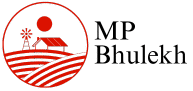MP e District Portal 2025 – Apply for Certificates, Track Status & Services Online
MP e-District is an online government services platform developed for the state of Madhya Pradesh, India. It’s a key component of the state’s e-governance initiative, designed to digitize and streamline the delivery of essential government services to citizens.
The portal serves as a centralized digital gateway where residents of Madhya Pradesh can access various government services and documents without physically visiting government offices. It implements a comprehensive service delivery framework that connects citizens with multiple government departments through a single online interface.
MP e District Portal Portal Services
1) Certificate Services
| Service | Fee (₹) | Where to Apply | Processing Time | Requirements |
| Birth Certificate | 50-100 | • Online Portal • Lok Seva Kendras • Municipal Offices | 3-7 days | • Parents’ ID proof • Hospital birth record • Address proof |
| Death Certificate | 50-100 | • Online Portal • Lok Seva Kendras • Municipal Offices | 3-7 days | • Death report • ID proof of applicant • Address proof |
| Income Certificate | 25-50 | • Online Portal • Tehsil Office • Lok Seva Kendras | 7-15 days | • Salary slips/IT returns • Affidavit • Bank statements |
| Domicile Certificate | 25-50 | • Online Portal • Tehsil Office • Lok Seva Kendras | 7-15 days | • Address proof • Residence proof • ID proof |
| Caste Certificate | 25-50 | • Online Portal • Tehsil Office • Lok Seva Kendras | 15-30 days | • Parent’s caste certificate • Affidavit • ID proof |
| Marriage Certificate | 100-200 | • Online Portal • Municipal Office • Lok Seva Kendras | 15-30 days | • Marriage photos • Witness signatures • Age proof of couple |
2) Revenue Services
| Service | Fee (₹) | Where to Apply | Processing Time | Requirements |
| Land Records (Khasra/Khatauni) | 20-50 | • Tehsil Office • Online Portal • Lok Seva Kendras | 1-3 days | • Khata number • Land location details • ID proof |
| Property Registration | 5-8% of property value | • Sub-Registrar Office • Online Portal | Same day | • Property documents • Stamp duty payment • Witnesses |
| Mutation of Property | 100-500 | • Tehsil Office • Online Portal • Lok Seva Kendras | 30-60 days | • Registry document • Land records • Tax receipts |
| NOC for Property | 100-200 | • Municipal Office • Online Portal • Lok Seva Kendras | 15-30 days | • Property documents • Building plan • Tax receipts |
| Land Revenue Payment | As applicable | • Online Portal • Tehsil Office • Lok Seva Kendras | Same day | • Khata number • Assessment details • ID proof |
3) Social Welfare Services
| Service | Fee (₹) | Where to Apply | Processing Time | Requirements |
| Pension Schemes | Free | • Social Welfare Dept • Panchayat Office • Lok Seva Kendras | 30-60 days | • Age proof • Income certificate • Bank account details |
| Scholarship Applications | Free | • Education Dept • Schools/Colleges • Lok Seva Kendras | 30-90 days | • Institution verification • Income certificate • Academic records |
| Disability Certificate | Free | • Medical Board • District Hospital • Lok Seva Kendras | 15-30 days | • Medical assessment • ID proof • Photographs |
| Social Security Benefits | Free | • Social Welfare Dept • Panchayat Office • Lok Seva Kendras | 30-60 days | • Category certificate • Income proof • Aadhaar card |
| Financial Assistance | Free | • Social Welfare Dept • Block Office • Lok Seva Kendras | 30-60 days | • Income certificate • Bank details • Purpose declaration |
4) General Services
| Service | Fee (₹) | Where to Apply | Processing Time | Requirements |
| Ration Card | Free-100 | • Food Dept • Online Portal • Lok Seva Kendras | 15-30 days | • Family details • Income certificate • Address proof |
| Voter ID Card | Free | • Election Office • Online Portal • Lok Seva Kendras | 30-60 days | • Age proof • Address proof • Photographs |
| Residence Proof | 25-50 | • Tehsil Office • Online Portal • Lok Seva Kendras | 7-15 days | • Rent agreement/ownership • Utility bills • Local verification |
| Character Certificate | 50-100 | • Police Station • Online Portal • Lok Seva Kendras | 15-30 days | • ID proof • Address proof • Police verification |
| Employment Registration | Free | • Employment Exchange • Online Portal • Lok Seva Kendras | 7-15 days | • Educational certificates • ID proof • Skill certificates |
5) Additional Services
| Category | Key Services | Fee Range (₹) | Processing Time | Application Points |
| Utility Services | • Electricity/Water Bills • Property Tax • New Connections | 0-3,000 | Immediate to 30 days | • Online Portal • Utility Offices • Lok Seva Kendras |
| Legal Services | • Affidavits • Court Fees • Legal Aid | 0-500+ | Same day to 15 days | • District Court • Legal Services Authority • Notary Offices |
| Agriculture | • Farmer Registration • Soil Health Card • Crop Insurance | Free-Premium based | 7-60 days | • Agriculture Dept • Block Offices • Krishi Vikas Kendras |
| Education | • School Admission • Results • Transfer Certificates | Free-Varies | Immediate to 30 days | • Education Dept • Schools/Colleges • Online Portal |
| Health Services | • Medical Certificates • Appointments • Insurance | 0-200+ | 1-90 days | • Govt Hospitals • Health Department • Insurance Agencies |
| Business | • Shop Registration • Trade License • MSME Registration | Free-10,000 | 7-90 days | • Municipal Corporation • Industry Center • Commercial Tax Office |
Must Read: PM Surya Ghar Muft Bijli Yojana 2025 | PM Suryoday Yojana 2025
Registration Process on mp e district Portal
To register on the mp e district portal, follow these steps:
Step 1: Access the Portal
- Visit the official mp e district website (https://mpedistrict.gov.in)
- Look for the “New User Registration” or “Citizen Registration” option on the homepage
Step 2: Fill Registration Form
- Click on the registration option to open the registration form
- Enter your personal details:
- Full name (as per official documents)
- Date of birth
- Gender
- Mobile number (this will be used for OTP verification)
- Email address (optional but recommended)
- Address details
Step 3: Create Login Credentials
- Create a unique username
- Set a strong password (typically requiring a combination of letters, numbers, and special characters)
- Select security questions and provide answers (for password recovery)
Step 4: Mobile Verification
- After submitting the initial form, you’ll receive an OTP (One-Time Password) on your registered mobile number
- Enter this OTP in the designated field to verify your mobile number
Step 5: Document Upload (if required)
- Some implementations of the portal may request basic ID proof documents
- If prompted, upload a scanned copy of your ID proof (Aadhaar card, voter ID, etc.)
- Ensure documents are clear and within the specified file size limits
Step 6: Complete Registration
- Review all the information you’ve provided
- Accept the terms and conditions
- Submit your registration
Step 7: Account Activation
- After successful submission, your user account will be created
- You’ll receive a confirmation message with your registration details
- In some cases, you might need to verify your email address through a link sent to your registered email
After Registration
- Use your username and password to log in to the portal
- You can now access various services offered through the MP e district portal
- Keep your login credentials secure and do not share them with others
How to Check Application Status on MP e-District Portal: Step-by-Step Process
- Visit the Official Website
- Open your web browser and navigate to the MP e-District portal (https://mpedistrict.gov.in)
- Log In to Your Account
- Click on the “Login” button on the homepage
- Enter your registered username and password
- Complete any security verification if prompted
- Navigate to Application Status Section
- Once logged in, look for “Track Application” or “Application Status” option
- This is typically found on your dashboard or in the main menu
- Enter Application Details
- You can check status using:
- Your application reference number/ID (recommended)
- Application date range
- Service type selection
- You can check status using:
- Submit and View Status
- Click on “Search” or “Check Status” button
- The system will display your application’s current status
- You may see details such as:
- Current processing stage
- Department handling your application
- Expected completion date
- Any pending actions required from your side
Alternative Methods
>For Users Without Login Access:
- Some implementations of the portal offer a “Guest Tracking” option
- Look for “Track Application Without Login” on the homepage
- Enter your application reference number and other verification details
>Through SMS:
- In some districts, you can check status via SMS
- Send your application ID to the designated number
- Format is typically: MPDIST (space) STATUS (space) [Application Number]
>Via CSC Centers:
- Visit your nearest Common Service Center
- Provide your application reference number
- The operator can check the status for you
Helpdesk Support:
- Call the MP e District helpdesk if you encounter difficulties
- Have your application details ready when you call
Remember to save your application reference number immediately after applying for any service, as this is the primary key to tracking your application status.
Process for Making Madhya Pradesh Income, Caste, and Residence Certificates through MP e District Portal Portal
>Income Certificate Process
- Log into the Portal
- Visit the MP e-District website and log in with your credentials
- Select “Income Certificate” from the available services
- Fill Application Form
- Enter your personal details (name, address, date of birth)
- Provide family income details from all sources
- Specify the purpose for which the certificate is required
- Upload Required Documents
- Identity proof (Aadhaar card/voter ID/driving license)
- Address proof (utility bill/rental agreement)
- Recent passport-sized photograph
- Previous year’s income tax return (if applicable)
- Bank statements (typically for the last 6 months)
- Employer’s salary certificate (for salaried individuals)
- Submit and Pay Fees
- Review all information
- Pay the application fee online (typically ranges from ₹10-50)
- Receive application reference number
>Caste Certificate Process
- Access the Service
- Log in to MP e District portal
- Select “Caste Certificate” from services menu
- Complete Application Form
- Enter personal details
- Select appropriate caste category (SC/ST/OBC)
- Provide family lineage information
- Upload Required Documents
- Identity proof
- Address proof
- Parent’s caste certificate (if available)
- Copy of family records/genealogy documents
- School leaving certificate showing caste (if available)
- Parent’s service book entry showing caste (if applicable)
- Recent photograph
- Submit and Track
- Pay the requisite fee online
- Submit application and note reference number
>Residence/Domicile Certificate Process
- Select the Service
- Log in to portal
- Choose “Residence Certificate” or “Domicile Certificate”
- Fill Application Details
- Enter personal information
- Provide duration of residence in Madhya Pradesh
- Specify current and previous addresses within the state
- Upload Supporting Documents
- Identity proof
- Current address proof in MP
- Previous address proofs (if available)
- Electricity/water bills in your name
- Property documents (if any)
- Educational certificates from MP institutions (if applicable)
- Recent photograph
- Submit Application
- Review all information
- Pay application fee
- Submit and save reference number
>Post-Application Process (For All Certificates)
- Field Verification
- Local authorities may conduct physical verification
- Patwari/Revenue Inspector might visit your residence
- Application Processing
- Application moves through various departmental levels
- Status updates available through tracking feature
- Certificate Issuance
- Upon approval, digital certificate is generated
- Physical copy can be collected from designated center
- Digital copy available for download from portal
- Timeline
- Income Certificate: Typically 7-15 working days
- Caste Certificate: 15-30 working days
- Residence Certificate: 7-15 working days
Remember that specific document requirements and processing times may vary slightly by district within Madhya Pradesh.
Benefits of MP e-District Portal
- Convenience and Accessibility
- 24/7 access to government services from anywhere
- Eliminates need for multiple visits to government offices
- Services available from home via internet or nearby CSCs
- Time and Cost Savings
- Reduces travel expenses to government offices
- Eliminates need for middlemen or agents
- Saves productive work hours previously spent in queues
- Transparency in Processing
- Real-time tracking of application status
- Clear visibility into processing stages
- Reduced opportunities for corruption
- Simplified Documentation
- Standardized application forms
- Digital document submission
- Document repository for repeat applications
- Faster Processing
- Automated routing to relevant departments
- Streamlined approval workflows
- Quicker certificate generation and delivery
- Enhanced Security
- Secure storage of personal information
- Digital authentication reduces fraud
- Verifiable electronic certificates
- Environmental Impact
- Reduced paper consumption
- Lower carbon footprint from decreased travel
- Digital archiving instead of physical storage
Contact and Helpline Information
- Toll-Free Helpline: 1800-233-7887
Technical Support: 0755-2700800
Email Support: helpdesk.mpedistrict@mp.gov.in - For district-specific issues, contact your District e-Governance Society (DeGS) office.
- Common Service Centers (CSCs) across MP can provide assisted access and support.
- Helpline services: Monday to Saturday, 8:00 AM to 8:00 PM
- For Website/technical difficulties with the portal: support.mpedistrict@mp.gov.in
Conclusion
The MP e-District Portal is a major initiative by the Government of Madhya Pradesh to simplify and speed up the delivery of essential citizen services. Through this portal, residents can apply for certificates, licenses, welfare schemes, and more without the need to visit government offices multiple times. By offering online applications, status tracking, and document downloads, the portal brings transparency, efficiency, and convenience directly to the citizens’ fingertips. Whether you need a domicile certificate, income certificate, caste certificate, or access to welfare programs, the MP e-District Portal is your one-stop solution for fast, hassle-free service delivery.
FAQs about MP e-District Portal
Q-1) What is the MP e-District Portal?
Ans: The MP e-District Portal is an online platform where citizens of Madhya Pradesh can apply for government services like certificates, licenses, welfare scheme benefits, and more from the comfort of their homes.
Q-2) How can I register on the MP e-District Portal?
Ans: You can register by visiting the official MP e-District Portal, clicking on Citizen Login, and creating an account using your mobile number and Aadhaar details.
Q-3) What services are available on the MP e-District Portal?
Ans: The portal offers services such as Birth/Death Certificates, Income Certificates, Domicile Certificates, Caste Certificates, Marriage Registrations, Pension Applications, Land Services, and more.
Q-4) Is Aadhaar mandatory for applying through the portal?
Ans: Yes, Aadhaar number is generally required for identity verification and linking your application to your records.
Q-5) What documents are required to apply for a service?
Ans: Typically, you need identity proof, address proof, passport-size photographs, and supporting documents specific to the service you are applying for (like land papers for mutation, etc.).
Q-6) How can I track the status of my application on MP e-District Portal?
Ans: You can easily track it by logging into the portal and selecting Track Application Status using your application ID or registered mobile number.
Q-7) What should I do if my application is rejected?
Ans: If your application is rejected, the reason will be mentioned. You can reapply after correcting the issue or visit the nearest Lok Seva Kendra for assistance.
Q-8) Are there any charges for using the MP e-District Portal?
Ans: Applying through the portal is mostly free, but service fees may apply for specific certificates and services as per government norms.
Q-9) Where can I get help if I face technical issues on the portal?
Ans: You can contact the e-District helpdesk available on the portal or visit your nearest Lok Seva Kendra for offline assistance.